Export a codebook
A codebook lets you work with your list of nodes and their descriptions outside of NVivo, so you can review or share them with others. You need NVivo 11 (Update 4) or later to export a codebook.
What do you want to do?
Understand codebooks
As you develop your thematic node structure, you can report on the nodes and their descriptions by generating a codebook. A codebook is a list of your thematic nodes and their descriptions that you can export from NVivo. You (or members in your team) can refer to the codebook to ensure consistency of coding.
You can export a codebook in the following formats:
-
Microsoft Word (.docx)
-
Microsoft Excel Worksheet (.xlsx)
The codebook exists outside of your NVivo project. If you want a copy of your codebook within your NVivo project, then export the codebook in Microsoft Word format, and then import it as a document or memo. Refer to Create or import memos or Import documents and PDFs for more information.
Export a codebook
Before you export your codebook, it is a good idea to check that you have added information about the meaning of your nodes in the Description field in node properties.
To export (and therefore generate) a codebook:
-
On the Data tab, in the Export group, click Codebook.
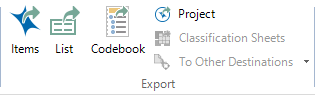
The Export Codebook dialog box displays.
-
Under Save As, select the Browse button to specify the name, location or format (Word or Excel) of the exported file, and then click Save.
-
(Optional) If you have node folders in your project, you can choose which folders you want to include in the codebook. By default, the Automatically select subfolders check box is selected, so any subfolders will be included if you select or deselect a parent folder.
-
(Optional) Select Include number of sources and references check box.
-
Click OK.


